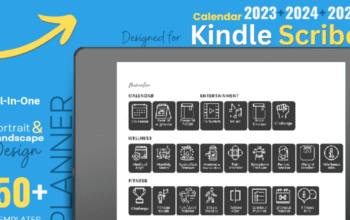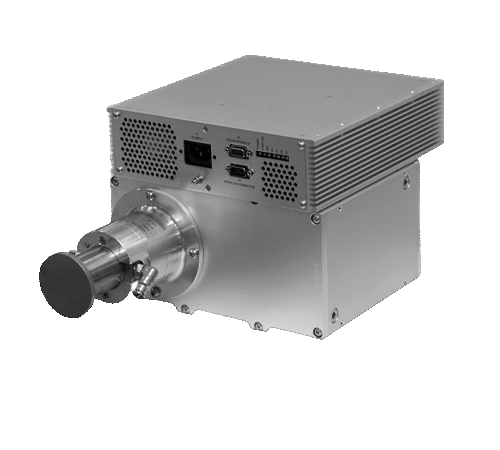The Apple iPhone is known for being user-friendly yet expensive, with most of its functions relatively hidden from users. But above and beyond the basics, iOS is also teeming with cunning tips that can make your device more powerful, personalised or efficient. Whether you’ve been using Apple for years or are only beginning to explore your options before a trip to the nearest iPhone store in Kolkata, these features are worth knowing.
Here are 10 of the most useful hidden iPhone features that you probably weren’t even aware of.
1. Customise Your Control Centre
Control Centre is one of the most useful panels on your iPhone, and customising it can really make your handset feel like yours. In addition to the available shortcuts, you can tack on extra shortcuts — like Screen Recording, Low Power Mode or Music Recognition — instead. And that means the tools and information you want are at your fingertips instantly, without ever opening an app. And that means you have everything, with just a swipe, right where you need it, instantly available without ever opening an app.
2. Use Back Tap for Quick Shortcuts
Back Tap is one of those accessibility tools which also serves as a powerful shortcut device. You can double- or triple-tap on the back of your iPhone to quickly open the Camera, take a screenshot, turn on the Torch or launch an app from Shortcuts. It’s perfect for when you’re holding your phone and doing something else, such as carrying multiple bags or gripping the phone in a strange angle.
3. Unlock the Interactive Weather Map
The preinstalled Weather app is more than just a way to check the daily forecast. Hidden inside of that is a living, interactive weather map with temperature, precipitation, and air quality overlays. This has allowed us to monitor rain clouds or detect pollution even more easily closely. With precise 12-hour forecasts right from your pocket, you’ll never have to wonder if you should bring along a raincoat or take the boat out on the water.
4. Share Screens Instantly with Siri
Naturally, you can ask Siri to “share this with [contact name]” rather than tapping on the share button yourself. Siri can send the image, webpage or even a screenshot if sharing is not directly supported. This is particularly convenient when multitasking, like when on a call and you just want to send along a map or article without tapping around.
5. Turn Your Keyboard into a Trackpad
Text editing on a small screen can be infuriating, particularly when your finger refuses to land right where you want it. There’s good news, though: Apple secretly added a trackpad feature. Simply press and hold the space bar, and your entire keyboard becomes a touchpad. You can now drag your finger, and the cursor will move in precise alignment.
6. Use the Camera as a Document Scanner
The days of needing a clunky scanner for paperwork are over. Your iPhone’s camera is also a scanner, and you can easily digitise receipts, notes or contracts. If you’re shopping around or exploring options, hitting a Samsung store in Kolkata, so you can see how scanning and camera features compare with other devices will give you a baseline to make your own comparisons. Open the Notes app, tap on the camera icon and select “Scan Documents.
7. Drag and Drop Files Between Apps
iOS drag and drop is one of the subtle time savers that few people seem to have noticed. You can grab an image, a video, or a document with one finger, switch apps with another and drop the file right where you want it. Whether you are transferring Safari photos to Notes or PDFs to Mail, this multitouch gesture makes that process so much easier than re-downloading it.
8. Try Hidden Codes for Extra Functions
Hidden behind the Phone app are some powerful dial codes that do a lot more than just bring up your IMEI. For example, enter a code to forward calls, check your balance or run a field test to monitor signal strength. These codes provide access to features not typically found on menus, enabling your iPhone to become a professional-grade tool.
9. Discover the Scientific Calculator
On its face, the Calculator app is simple — but flip your phone sideways and it morphs into a full-on scientific calculator. You will gain access to such functions as logarithms, trigonometry and exponents. And you can swipe left or right across the number field to erase digits rather than wiping everything out. It’s a powerfully humbling tool that’s been hiding in plain sight.
10. Search Anything Instantly with Spotlight
Spotlight search is also much more than an app finder. You can browse the web, check definitions, follow sports scores, and even perform quick calculations right from your lock screen. You really only need to swipe down from the middle of your screen (not the top right) and enter what you’re looking for. It’s the quickest path to any information or app.
Final Thoughts
These secret iPhone features show that it’s Apple not paying attention to the detail put in every upgrade. From simple methods such as Spotlight to more advanced tricks such as hidden dial codes, your iPhone has way more capabilities than you probably know. And, if you’re thinking of taking the jump, visiting an authorised iPhone store in Kolkata can allow you to check out their newest models and catch up with the latest from Apple.